HSC Alim Result Board Challenge 2019 has been published. Only a Teletalk Prepaid SIM requires completing HSC Alim Result Board Challenge 2019. Requests to review exam results can be made through state-run mobile operator Teletalk between May 18-24, 2019. The HSC Alim result board challenge process is very easy.
HSC/Alim Board Challenge Result:
Please below see your result:
1. Dhaka Education Board website: http://www.dhakaeducationboard.gov.bd | [Download ##download##]
2. Chittagong Education Board website: http://bise-ctg.portal.gov.bd | [Download ##download##]
3. Comilla Education Board website: http://comillaboard.portal.gov.bd | [Download ##download##]
4. Barisal Education Board website: http://www.barisalboard.gov.bd | [Download ##download##]
5. Dinajpur Education Board website: http://www.dinajpureducationboard.gov.bd | [Download ##download##]
6. Jessore Education Board website: http://www.jessoreboard.gov.bd | [Download ##download##]
7. Rajshahi Education Board website: http://www.rajshahieducationboard.gov.bd | [Download ##download##]
8. Sylhet Education Board website: http://sylhetboard.gov.bd | [Download ##download##]
9. Technical Education Board website: http://www.bteb.gov.bd | Download
HSC Alim Result Re-scrutiny Application starts from 18/07/2019
HSC Alim Result Re-scrutiny Application Last Date: 24/07/2019
HSC Alim Result Board Challenge Re-Scrutiny SMS Method Process:
First, find out the subject code of your desired subject that you may want to request for the Mark sheet. Then, recharge your Teletalk Prepaid Mobile Number Account.
Re-Scrutiny Fee: Single subject required the fee 150 TK and joint subject required the fee 300 TK (Like Bangla, English, etc.) After recharging mobile account, go to the message option and type the below info.
1. First Message:
“RSC<space>First Three Letter of Board Name<space>Roll No<Space>Subject Code” and send to 16222
For General Education Board: RSC<>space>DHA<space>10345<space>123 and send to 16222
For Madrasa Board: RSC<>space>Mad<space>15345<space>123 and send to 16222
For Technical Education Board: RSC<>space>Tec<space>17345<space>123 and send to 16222
2. Second Message:
In reply you will get an SMS which will let you know how much application money will be charged and a PIN number will be given to you through SMS for confirmation.
If you agree to give TK. 125, Go to message option and type
“RSC<space>YES<space>PIN number<space>Contact Number” and send to 16222
E.g. RSC<space>YES<space>654321<space>01710000000” and send to 16222
That subject has two papers (e.g. Bangla and English) application will be under the one subject code. For Bangla and English, Subject application fee will be charged TK. 250
NB. You can apply for more than one subject in a SMS, subject codes will be divided by comma (,).
The Important factor of the second message is the Contact Number is very essential here. Result or Further Information will be sent to the contact number of the above procedure.
How to find SSC, Dakhil and Technical Result:
1. At first Get HSC/Alim Result
2. Then select “HSC/Alim” on this option.
3. And then select “2019” on this year or another exam year.
4. Then select “Education Board” on the education board option.
5. Then select "Individual Result" on personal results.
6. After type six digits “Roll number” your roll number of Board Exam.
7. Then type Registration number [It is new option]
8. Fill the “Captcha code” do it must be careful.
Also, you can try this:Get HSC/Alim Result
8. Fill the “Captcha code” do it must be careful.
Get your HSC/Alim exam result by SMS:
Go to the message option of the desire Mobile phone you keep ready for sending Message for your HSC Result 2019. The type HSC/Alim<space>the first three letters of your Education Board name<space>the 6 Digit HSC/Alim Roll Number which received by the Education Board<space>Enter the SSC/Dhakil Passing Year. Then send the message to 16222 numbers. Then you will receive a feedback SMS with your Name and GPA. Please send the Message only After Published the HSC Result by Education Board (After 1:30 PM). Every successful SMS, you will be charge 2.50+ TK (With VAT + SD + SC).
Example for HSC/Alim Result 2019 BD by SMS:
Type HSC <space> CHA <space> 136985 <space> 2019 send to 16222
Example: HSC/Alim CHI 123456 2019 Send to 16222
[Note: CHI is the first three letters of Chittagong Education Board]
If you use “Teletalk” sim card to get your result from mobile sms, so you can get your result instantly. Because this mobile sms result system is Powered By Teletalk.
Check All Board HSC/Dhakil Result 2019 By Mobile SMS:
1. Dhaka Board SSC Result 2019
Dhaka Education Board website: http://www.dhakaeducationboard.gov.bd
2. Chittagong Board SSC Exam Result 2019
SMS Format : HSC CHI 123456 2019 and send to 16222 number
Chittagong Education Board website: http://bise-ctg.portal.gov.bd
3. Rajshai Board HSC Exam Result 2019
SMS Format: HSC RAJ 123456 2019 and send to 16222 number
Rajshahi Education Board website: http://www.rajshahieducationboard.gov.bd
4. Comilla Board HSC Exam Result 2019
SMS Format: HSC COM 123456 2019 and send to 16222 number
Comilla Education Board website: http://comillaboard.portal.gov.bd
5. Barisal Board HSC Results 2019
SMS Format: HSC BAR 123456 2019 and send to 16222 number
Barisal Education Board website: http://www.barisalboard.gov.bd
6. Sylhet Board SSC Result 2019
SMS Format: HSC SYL 123456 2019 and send to 16222 number
Sylhet Education Board website: http://sylhetboard.gov.bd
7. Dinajpur Board HSC Results 2019
SMS Format: HSC DIN 123456 2019 and send to 16222 number
Dinajpur Education Board website: http://www.dinajpureducationboard.gov.bd
8. Jessore Board SSC Result 2018
SMS Format: HSC JES 123456 2019 and send to 16222 number
Jessore Education Board website: http://www.jessoreboard.gov.bd
9. Madrasha Board Dhakil Result 2019
SMS Format: Alim MAD 3456 2018 and send to 16222 number
Madrasah Education Board website: http://bmeb.ebmeb.gov.bd
10. Technical Board SSC Result 2019
Technical Education Board website: http://www.bteb.gov.bd
Check your HSC/Alim exam result using App:
SSC/Dhakil exam result is also available using the Android App. You can collect your SSC/Dhakil result 2019 by the Android Apps. This method is only applicable for Smartphone users. If you have an Android Smartphone, you are able to follow these conditions to collect your results easily. The Process of SSC/Dhakil Exam Result 2019 collection by the Android Apps (Smartphone users) is very easy like the SSC/Dhakil Result Collection process via the Online Internet.
If you don’t have an Android Apps pre-installed on your Smart phone, Just Visit the Google Play store and install the HSC Result Apps (Powered by Teletalk Bangladesh limited). After successful installation, just follow the instruction of How to get HSC/Alim Result from the Internet and try yourself. We hope that you can easily collect your HSC/Alim Result 2019 with this process.
All Education Board SSC/Dhakil exam result information:
The result of HSC/Alim exam result 2018 of all Education Board will be published together. Also, the checking system of exam result is same for all Education Board. However, each Education Board will also publish its board results in an additional way.
Tags: How To Recheck HSC Alim Result, HSC Alim Board Challenge Result , HSC Alim Re-Scrutiny Result 2019, HSC Alim Rescrutiny Process 2019, HSC Alim Rescrutiny Result 2019, HSC/Alim Result 2019 Re-Scrutiny Process, HSC/Alim Result 2019 Rescrutiny Process, HSC/Alim Result Re-Scrutiny Process, HSC/Alim Result Recheck process 2019, HSC/Alim Result Recheck process 2019, HSC/Alim Result Rescrutiny 2019, hsc result 2019, ssc online, board result, education board result bd, hsc result bd, education result bd, education board result, education result, education board hsc result, hsc result app, education board bangladesh, dhaka education board result, dhaka education board, hsc education board, education board bd, bd result, bangladesh education board, dhaka board.







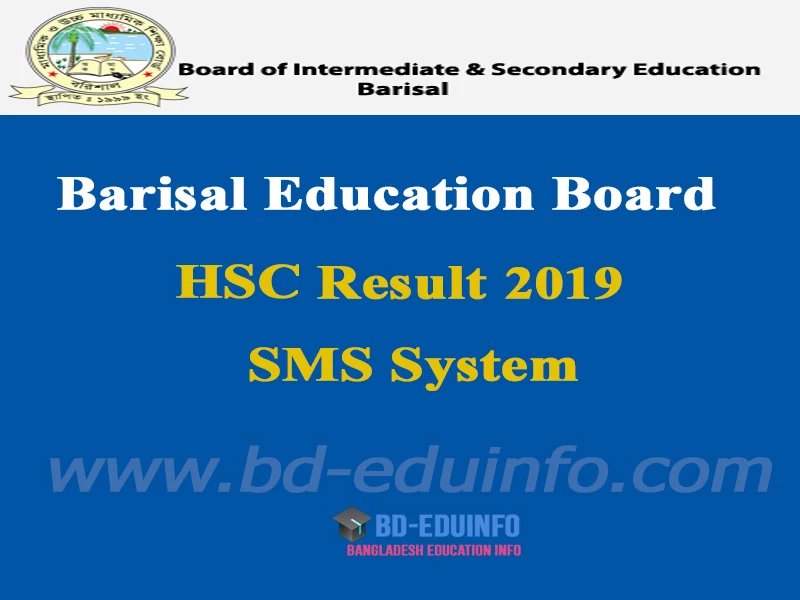




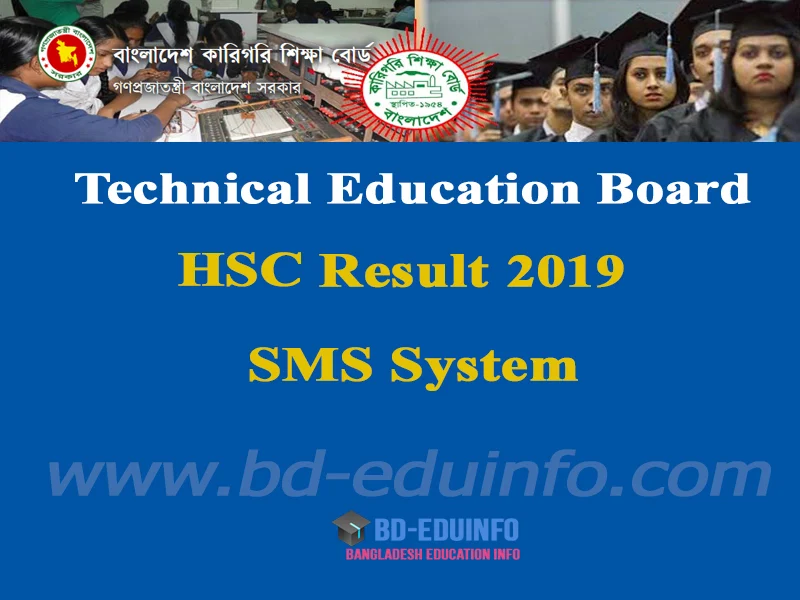





COMMENTS